The Contenders
- Toshiba HDTB420XK3AA Canvio Basics 2TB Portable External Hard Drive USB 3.0
- WD 4TB Black My Passport Portable External Hard Drive – USB 3.0 – WDBYFT0040BBK-WESN
- Samsung T5 1TB
- Samsung 960 EVO NVMe 1TB
- HGST 7,200 1TB
- Samsung 850 EVO SATA SSD M.2 500GB
- Sabrent 2TB Rocket NVMe PCIe M.2 2280 Internal SSD High Performance Solid State Drive (SB-ROCKET-2TB)
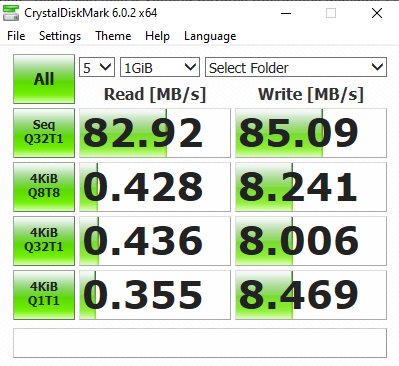
Western Digital 4TB Passport 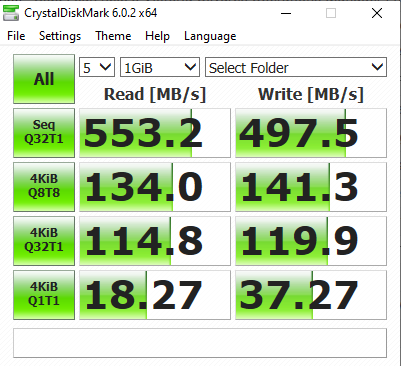
Samsung T5 USB 3.1 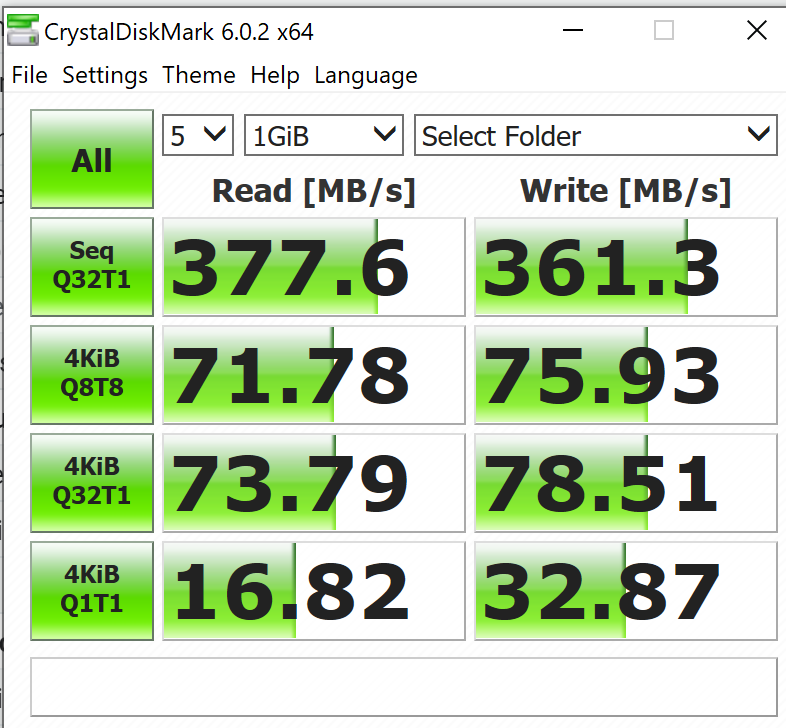
Samsung T5 USB 3.0 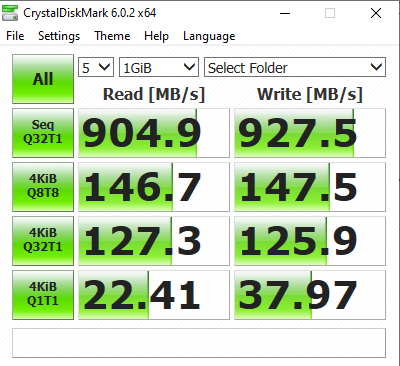
Sabrent Samsung EVO 960 NVMe 1TB USB 3.1 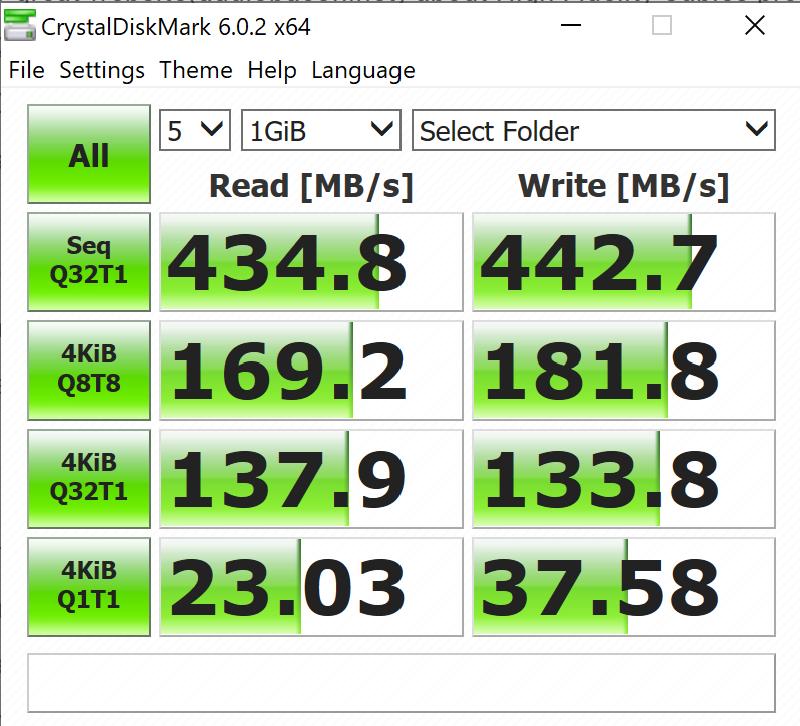
Sabrent Samsung EVO 960 NVMe 1TB USB 3.0 
Sabrent Samsung EVO 960 NVMe 1TB USB 3.0 (Through hub) 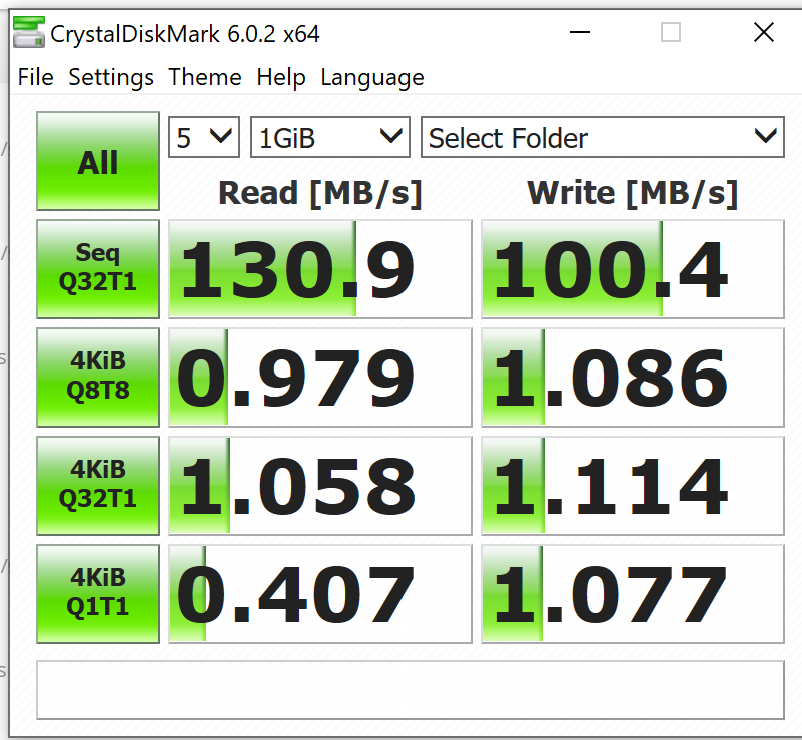
HGST 7,200rpm 1TB USB 3.0 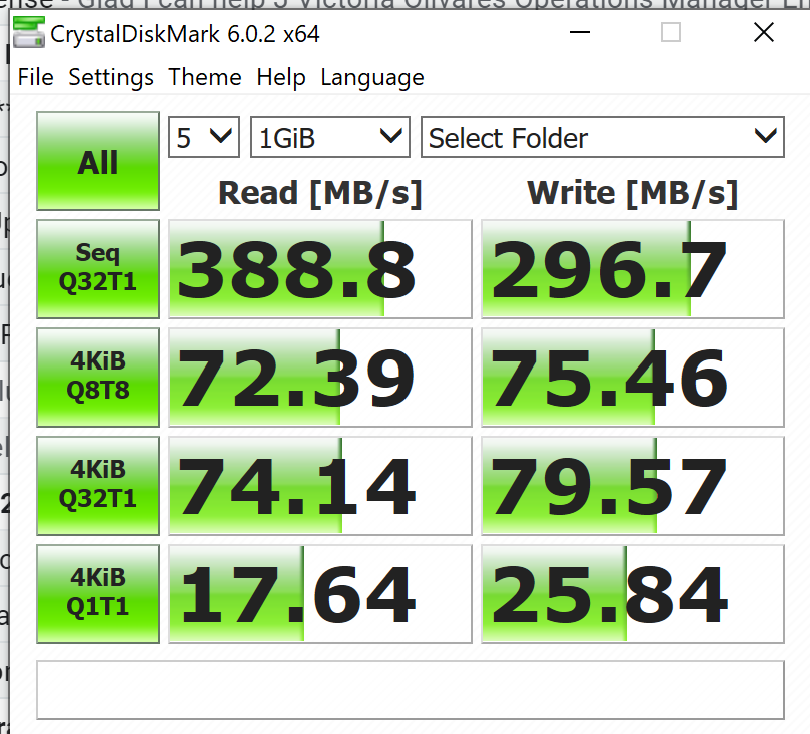
Samsung EVO 850 SSD SATA M.2 USB 3.0 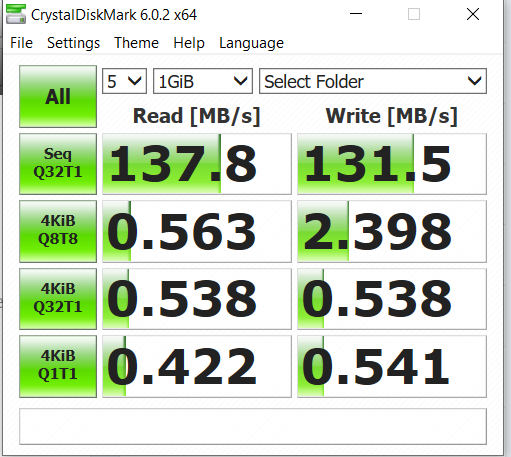
Toshiba HDTB420XK3AA Canvio Basics 2TB Portable External Hard Drive USB 3.0 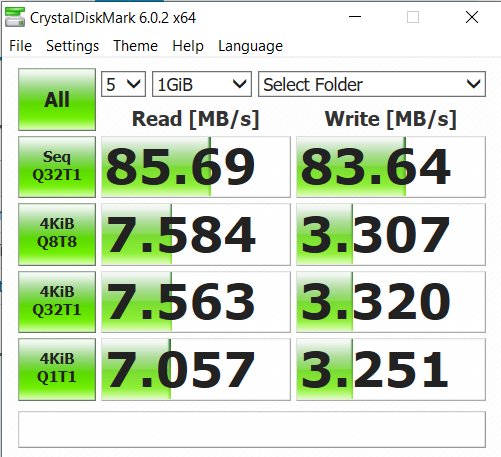
SanDisk Extreme 150MB/s 256GB 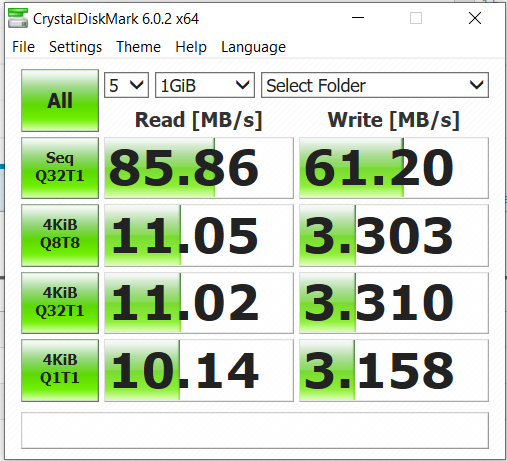
SanDisk Extreme 90MB/s 128GB 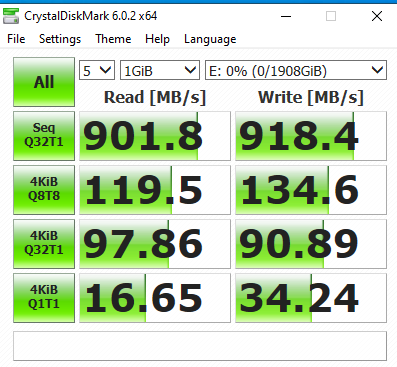
Sabrent Rocket NVMe PCIe Gen.3 M.2 2280 SSD (2TB)
Please keep in mind that not all USB-C cables are made equal. If the purpose of the cable is for power (charging), your speeds will drop down to USB 2.0 (under 50MB/s). Make sure you use the right cable.
One thing to note is how the Sabrent’s writes performed over a hub. It dropped to USB 2.0 levels. However, when directly connected to either a USB 3.0 port or USB 3.1 port – it seems fine.
Also, notice how the SanDisk Extreme cards perform similarly – within UHS-I specs. The only way you could get the advertised speeds (150MB/s) is to use a proprietary SanDisk SD card reader. Otherwise, you’ll need a UHS-II card.
The Sabrent with NVMe drive is obviously the top performer at about 1GB/s (10Gbps!). It does produce the most heat and does consume the most CPU, however. As far as portability and use, I feel the Samsung T5 strikes the best balance between convenience, capacity, and speed. It’s also much thinner and lighter than the Sabrent. The Sabrent is best used as a cache or scratch drive for hardcore video editing tasks.
The Western Digital Passport was surprisingly slow – but does offer the highest capacity. It’s most likely a 5,400 rpm drive. Unlike most of the other drives, it also seems to maintain the same speed, even through a USB 3.0 hub. Most of the time, you’ll get a speed boost if you connect your drive directly to your PC or laptop (as opposed to a 4-port hub, etc).
At this day and age, I feel if the drive is portable, it should be as fast as possible. Especially when it comes down to travel. Sometimes you forget to offload files and have a tight schedule to follow. Every minute counts – and slowdowns are costly (not just from a money perspective). Also, having a USB 3.1 port provides a substantial improvement in performance – especially for NVMe drives. SATA SSDs also benefit heavily from the 10Gbps (vs. USB 3.0 5Gbps) port. In this example, the T5 doubles its random read/write performance.



Recent Comments