DeepSeek R1 671B has emerged as a leading open-source language model, rivaling even proprietary models like OpenAI’s O1 in reasoning capabilities. However, its massive size—671 billion parameters—presents a significant challenge for local deployment. This blog post explores various hardware and software configurations to run DeepSeek R1 671B effectively on your own machine.
| Configuration | Pros | Cons | Expected Token/s |
|---|---|---|---|
Budget CPU-Based Rig
|
|
|
~1-4 (estimated) |
Hybrid CPU/GPU System
|
|
|
~4-15 (estimated) |
High-End Multi-GPU Server
|
|
|
~15+ (estimated) |
- Token Generation Rate: A token generation rate of 8-16 tok/s is viable for interactive tasks. Some users find that anything less than 5 tokens per second is unusable.
- Quantization: Dynamic quantization helps to reduce the model’s size.
- Memory: Memory bandwidth is key.
- Inference Engines: kTransformers may offer faster performance than llama.cpp.
- NVMe: NVMe drives can improve performance.
It is important to note that the expected token/s are estimates, and actual performance will vary depending on the specific hardware, software configurations, and workload.
Understanding the Challenges
Before diving into specific configurations, it’s crucial to understand the primary bottlenecks when running such a large model locally:
- Model Size: The full, unquantized DeepSeek R1 671B requires a substantial amount of storage.
- Memory Requirements: Loading and processing the model demands significant RAM and/or VRAM.
- Compute Power: Inference requires considerable processing power from your CPU and/or GPU(s).
- I/O Speed: Loading the model weights and accessing them during inference relies on fast storage and memory bandwidth.
Hardware Considerations
The choice of hardware is paramount for running DeepSeek R1 671B locally. Here’s a breakdown of key components:
- CPU: A high-performance multi-core processor is essential, particularly for CPU-based inference or hybrid CPU/GPU setups.
- Consider AMD EPYC or Intel Xeon CPUs for their high core counts and memory bandwidth.
- Intel CPUs with AMX support may offer better prefill speeds
- GPU: While not always mandatory, a powerful GPU or multiple GPUs can significantly accelerate inference.
- NVIDIA RTX 3090s are a popular choice, and can be NVLinked in pairs to improve KV cache and context
- For running DeepSeek v2.5, an AI server with 8x RTX 3090 GPUs and 192GB of VRAM is a viable option.
- RAM: Sufficient system RAM is crucial for holding the model, KV cache, and intermediate computations.
- A minimum of 512GB is recommended, and 1TB is preferable for the full model.
- Even the 1.58bit version from Unsloth needs 80GB+ of combined VRAM and RAM for optimal performance
- Storage: A fast NVMe SSD is essential for quickly loading the model and swapping data during inference.
- Consider PCIe Gen 5 NVMe SSDs for maximum bandwidth.
- While NVMe RAID0 might seem appealing, it may not always translate to significant performance gains.
- Motherboard: Ensure your motherboard supports bifurcation.
Software Configurations and Optimizations
Beyond hardware, the right software and configurations are vital for achieving acceptable performance:
- Quantization: Quantization reduces the model’s size and memory footprint, enabling it to run on less powerful hardware.
- Unsloth’s Dynamic Quantization: This technique selectively quantizes different layers to minimize performance degradation.
- The 1.58-bit version (around 131GB) is a popular choice, balancing size and quality.
- Other options include 1.73-bit (158GB), 2.22-bit (183GB), and 2.51-bit (212GB) quants.
- GGUF Format: Utilize GGUF (GPT-Generated Ultra Fast) versions of the model for compatibility with llama.cpp and other inference engines.
- Unsloth’s Dynamic Quantization: This technique selectively quantizes different layers to minimize performance degradation.
- Inference Engines: Several inference engines can be used to run DeepSeek R1 671B, each with its own strengths and weaknesses.
- llama.cpp: A popular choice for CPU and hybrid CPU/GPU inference.
- It supports memory mapping (
mmap()) to load model files directly from SSD, using system RAM as a disk cache.
- It supports memory mapping (
- kTransformers: Known for its CPU/GPU hybrid inference capabilities, potentially offering 2x faster performance than llama.cpp on CPU
- vLLM: A potentially faster engine than llama.cpp or KTransformers for dense models
- llama.cpp: A popular choice for CPU and hybrid CPU/GPU inference.
- Operating System: Linux is generally recommended for running LLMs due to its superior resource management and performance.
- Choose a distribution that allows for easy snapshotting and backup.
- NUMA (Non-Uniform Memory Access) Configuration: Be mindful of NUMA configurations, especially with multi-socket systems. Ensure you are optimizing for your particular system
- Selective Layer Offloading: Experiment with offloading different numbers of layers to the GPU to find the optimal balance between CPU and GPU utilization
- Prompt Engineering: Modify assistant prompts to streamline output generation and reduce unnecessary text. For example, use “ injections to control the length of CoT (Chain of Thought) reasoning.
Potential Configurations
Here are a few potential configurations, ranging from budget-friendly to high-end:
- Budget CPU-Based Rig:
- CPU: AMD Ryzen 9 or Intel Core i9
- RAM: 96GB – 128GB DDR5
- Storage: Fast NVMe SSD (PCIe Gen 4 or 5)
- Inference Engine: llama.cpp or kTransformers
- Quantization: Unsloth’s 1.58-bit dynamic quant
- Hybrid CPU/GPU System:
- CPU: AMD Ryzen Threadripper or Intel Xeon
- GPU: NVIDIA RTX 3090 or similar
- RAM: 128GB – 256GB DDR5
- Storage: Fast NVMe SSD (PCIe Gen 4 or 5)
- Inference Engine: llama.cpp or kTransformers
- Quantization: Unsloth’s dynamic quant (1.58-bit or higher)
- High-End Multi-GPU Server:
- CPU: Dual Intel Xeon or AMD EPYC
- GPU: 8x NVIDIA RTX 3090 (NVLinked in pairs if possible)
- RAM: 512GB – 1TB DDR5
- Storage: Multiple fast NVMe SSDs in RAID0 (optional, but may not provide significant gains)
- Inference Engine: vLLM or custom implementation with tensor parallelism
Benchmarking and Optimization
Once you’ve set up your configuration, it’s essential to benchmark and optimize performance:
- Monitor Resource Utilization: Keep a close eye on CPU, GPU, and RAM usage to identify bottlenecks.
- Experiment with Layer Offloading: Tune the number of layers offloaded to the GPU to find the optimal balance.
- Optimize Inference Parameters: Adjust batch size, context length, and other inference parameters for your specific workload.
- Consider Third-Party Tools: Explore tools like Phison’s aiDAPTIV+ for potential performance enhancements.
Enhancing Your Deepseek R1 Experience: Tips and Tricks
So, you’ve got Deepseek R1 671B humming on your local setup—congrats! With 3-4 tokens per second on a rig like ours (dual EPYC 7F72s, 512GB RAM, RTX A6000), you’re already in the game. But there’s more you can do to optimize performance, stretch your hardware, and unlock practical applications. Here’s a handful of insights to take your experience further, whether you’re tweaking the setup or dreaming up new uses.
Squeeze More From Your Hardware
Our high-end setup is a beast, but not everyone needs that firepower. Quantization (like the 4-bit GGUF we mentioned) can shrink the model to 404GB, fitting on 3-4 RTX 3090s with 24GB VRAM each if you split it via tensor parallelism—check out SGLang or vLLM for that. On a budget? A CPU-only run with 192GB RAM and fast DDR5 can hit 2-4 tokens per second using Unsloth’s 1.58-bit quantization (131GB footprint). Just watch your power draw—expect 300-400W under load—and keep cooling tight to avoid throttling. For dual-CPU users, tweak your BIOS for NUMA optimization (set groups to 0) and watch RAM efficiency jump 20-30%.
Expand Your Toolbox
Ollama and Open WebUI are a dream team, but the ecosystem’s bigger than that. LMDeploy offers slick multi-GPU support with less overhead, while llama.cpp shines for CPU-heavy or hybrid setups, letting you dial in context sizes up to 128K tokens. Want portability? Dockerize it with docker run -it –gpus all ollama/ollama—dependencies sorted, no mess. And if you grab a pre-quantized model from Unsloth’s Hugging Face page, you’re looking at 212GB for a 2.51-bit version, perfect for mid-tier rigs like a Mac Studio with 192GB unified memory.
Boost That Token Rate
Our 3-4 tokens per second is solid, but you can push it. Fine-tune the KV cache (e.g., –cache-type-k q4_0 in llama.cpp) to save memory without losing accuracy, especially on long prompts. Got multiple queries? Batch them with vLLM—Deepseek R1’s Mixture-of-Experts architecture can crank out 10-20 tokens per second on high-end setups. It’s less about brute force and more about smart tuning.
Real-World Power Plays
What’s a 671B model good for offline? Plenty. Hook it into a Retrieval-Augmented Generation (RAG) pipeline with LangChain—index a stack of PDFs and ask “Summarize this” via Ollama. Coding junkie? It rivals OpenAI’s o1—try “Write me a Python Flappy Bird clone” and iterate in Open WebUI. Privacy-first folks can chew through sensitive docs (think legal or medical) without a cloud in sight. It’s your AI, your rules.
Sidestep the Gotchas
Things can hiccup. If Ollama chokes loading the model, carve out 32GB of swap space (sudo fallocate -l 32G /swapfile on Linux) or drop context to 4096 tokens. GPU offloading acting up? Match CUDA 12.1+ and cuDNN to your NVIDIA stack—nvidia-smi will spill the beans. Stuck? Hit up the Ollama Discord or r/LocalLLMs on Reddit for crowd-sourced fixes.
Look Ahead
Deepseek V3 dropped late 2024 with better efficiency at the same 671B scale—SGLang already supports it, so keep an eye out. Hardware’s shifting too: AMD’s MI300X GPUs (192GB HBM3) or cheaper 256GB DDR5 kits could make this even more accessible by mid-2025. Your local AI journey’s just getting started.
Conclusion
Running DeepSeek R1 671B locally is a challenging but rewarding endeavor. By carefully considering your hardware, software, and optimization strategies, you can unlock the power of this impressive language model on your own machine. Remember to stay updated with the latest advancements in quantization, inference engines, and hardware to further improve performance and efficiency.




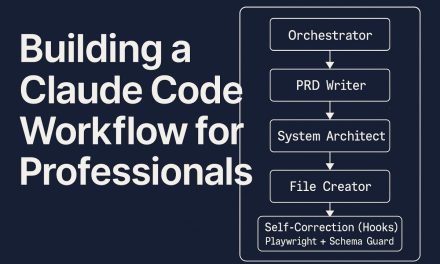

Recent Comments