AI Agents are rapidly transforming how we interact with technology, capable of performing complex tasks and workflows autonomously. But what exactly goes into building one? Drawing on insights from various experts, we can break down the core components and processes involved, from defining the agent’s purpose to integrating tools and managing data.
Understanding the Core Components of an AI Agent
At its heart, an AI Agent is more than just a large language model (LLM). While the LLM often serves as the agent’s “brain”, enabling it to reason and generate responses, several other components are essential for functionality and effectiveness.
One framework suggests six key components to consider when designing an agent’s prompt:
- Role: Define who the agent is, its tone, and how it should behave. For example, “You are an AI research assistant task with summarizing the latest news in artificial intelligence. Your style is succinct, direct, and focus on essential information”.
- Task: Clearly state the agent’s objective or the specific action it needs to perform. This could be something like “Given a search term related to AI news, produce a concise summary of the key points”.
- Input: Specify the type and format of information the agent will receive. This might be text, documents, graphs, or a user-provided search term. Letting the agent know exactly what input to expect is crucial.
- Output: Describe in detail the desired final deliverable, including its format and length. For a summary task, this could specify providing “only a succinct information-dense summary capturing the essence of recent AI related news relevant to the search term,” perhaps limited to “two to three short paragraphs totaling no more than 300 words”.
- Constraint: This is a vital part, outlining what the agent should not do. Constraints prevent unwanted behavior, such as ignoring “fluff, background information and commentary,” avoiding personal analysis or opinions, and focusing only on facts.
- Capabilities and Reminders: Inform the agent about the tools it has access to and provide important reminders. If the agent can perform web searches, you would state this capability. Reminders might include being “deeply aware of the current date to ensure the relevance of news,” especially when dealing with time-sensitive information like recent news. It’s noted that more important reminders are sometimes placed lower in the prompt, as AI models may have a bias towards information presented later.
Effectively defining these components in the agent’s prompt is a critical aspect of prompt engineering.
Building and Integrating Tools
Agents often need to interact with the external world or access specific functionalities that LLMs don’t inherently possess. This is where tools come in. A tool typically consists of three parts:
- Function: This is the underlying code or logic that performs a specific action, like capitalizing text or searching the web. This function can be a basic piece of code or even an LLM itself.
- API: The function is wrapped in an API to make its functionality accessible over the internet. This allows the agent to call the tool and send or receive data.
- Schema: A schema acts as an instruction manual for the API, explaining how to use it in natural language. This allows the AI agent to understand what the tool does, its inputs, and its outputs, enabling it to intelligently decide when and how to use the tool. Providing natural language descriptions for the tool and its inputs is important for the agent to understand how to use it.
Platforms like Relevance AI allow users to build tools with no-code and low-code components. You can define inputs (e.g., a company URL) and steps (e.g., extracting website content, performing a web search). Relevance AI can integrate with external services like Firecrawl for web scraping or OpenAI for LLM tasks. Tools built in Relevance AI can be published and accessed via an API, and the platform can generate an OpenAPI schema to describe the tool’s functionality for integration with other agents or platforms. Examples of tools include a company researcher (scraping, summarizing), a LinkedIn researcher, or a pre-call report generator that combines information from other tools.
Orchestration and Agent Frameworks
Putting the components and tools together requires an orchestration pattern or framework. These frameworks define how the agent’s state is managed, how different actions are performed, and how the workflow progresses.
| Framework | Key Features |
|---|---|
| LangGraph | Three distinct parts: state, nodes, and edgesState tracks key information like conversation historyNodes contain logic for actionsEdges connect nodes within the graphHelps compartmentalize the process |
| Make.com (formerly N8N) | No-code platform for building workflows and AI agentsWorkflows triggered by events like form submissionsNodes perform various actions including HTTP requestsIncludes agent module for setting chat model and connecting toolsSupports complex workflows like lead qualification |
| VoiceFlow | Focused on building chat and voice assistantsVisual workflow builderMessage steps, listen/capture steps, and LLM stepsKnowledge base integration via documents or URLsHandles data processing like chunking and embeddingsIntegration with other servicesAgents can be published to websites or phone numbers |
Handling and Preparing Data for Knowledge
For agents that need to access specific information beyond their initial training data, incorporating external knowledge is crucial. This often involves retrieving data from a knowledge base, a process known as Retrieval Augmented Generation (RAG). Preparing data for a knowledge base involves several steps:
- Extraction: Raw data from documents (PDFs, Word docs) or websites needs to be extracted and converted into a usable format. Libraries like Doling can process various file types and websites (even entire sites via sitemaps) into a unified data object.
- Chunking: Large documents are split into smaller, logical chunks. This is important because LLMs and embedding models have input limits. Chunking aims to create cohesive segments that are small enough for the models but large enough to retain necessary context.
- Embeddings: The text chunks are converted into numerical representations called vectors using an embedding model (e.g., OpenAI’s text-embedding-3-small). These vectors capture the semantic meaning of the text.
- Vector Database: The text chunks and their corresponding vectors are stored in a vector database. Along with the text and vector, relevant metadata (like file name, page numbers, title) is also stored. Vector databases allow for efficient similarity search, finding chunks whose vectors are closest to the vector of a user’s query. Examples include LanceDB or PostgreSQL with the PGVector extension.
Platforms like VoiceFlow manage this process for you when you upload data for a knowledge base. Other frameworks might require you to implement these steps yourself, or use libraries like Doling with a vector database like LanceDB. Once the data is prepared and stored, the agent can query the vector database to retrieve relevant chunks based on a user’s question and use those chunks as context to generate an informed response.
Memory and State Management
Beyond accessing static knowledge, agents may need memory to maintain context across interactions. This dynamic knowledge allows the agent to remember past parts of the conversation or details about the user.
Frameworks like LangGraph explicitly include state as a core component, tracking key pieces of information like the conversation history and results from previous agent executions. For instance, in a travel planning agent, the state might store the latest user message, conversation history, and structured travel details gathered by an agent.
Some implementations store memory in external databases. Memzero, for example, stores memories in Superbase, specifically in the memories table within the VEX schema. This allows the agent to recall previous interactions or user preferences, even across different instances of the script. Utilizing authentication systems, such as Superbase authentication, enables the agent to associate memories with specific users rather than using a default user ID.
Putting It All Together: Example Workflows
| Example Agent | Implementation | Workflow |
|---|---|---|
| Lead Qualification Agent | Make.com | Form submission triggers workflowCalls tool to research company websiteLLM agent classifies lead based on research and criteriaRoutes lead data to appropriate sales teamOptionally sends email notification |
| Customer Support / Cleaning Service Quote Agent | VoiceFlow | Welcomes user and captures queryLLM step classifies user’s intentFor questions: queries knowledge base (FAQ document)For quotes: asks for details, calls external tool to calculateCan integrate with Make.com/Google Sheets for lead capture |
| Pydantic AI Documentation Agent | LangGraph (potentially) | Uses RAG to answer questions based on documentationTools perform RAG against vector database of docsLists available documentation pagesRetrieves content of specific pagesGrounds responses in documentationCan generate code examples based on docs |
Conclusion
Building effective AI agents involves understanding the fundamental components, strategically integrating tools, preparing and managing data, and orchestrating workflows using appropriate frameworks or platforms. Whether you’re using code-based libraries like LangGraph and Doling or no-code/low-code platforms like Relevance AI, Make.com, and VoiceFlow, the core principles of defining the agent’s purpose, providing it with capabilities, managing its state and memory, and giving it access to relevant knowledge remain central to creating intelligent and capable agents.



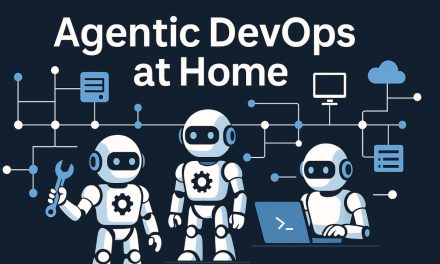
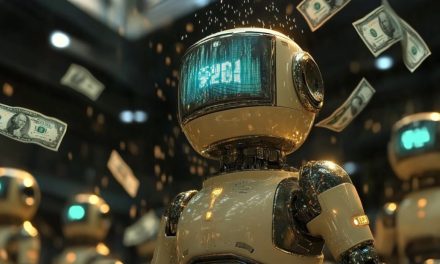
Recent Comments