When navigating the complex world of data storage and memory management, understanding the intricacies of block and page sizes is crucial. These fundamental concepts play a pivotal role in how efficiently a computer system stores and accesses data. Whether you’re setting up a server, managing a database, or simply storing everyday files like movies, music, or documents, the choices you make regarding these sizes can have a significant impact on performance. In this blog post, we will explore these ideas through two informative tables, each tailored to provide clear insights for various use cases and scenarios.
The first table focuses on the realm of memory management in operating systems, where the concept of ‘page size’ is integral. Page size, a key factor in how an operating system manages and allocates memory, can vary significantly based on the system architecture and the specific needs of applications. Larger page sizes might be more efficient for certain high-performance tasks and large-scale operations, but they can also lead to wasted memory in systems with smaller, more frequent memory accesses. Conversely, smaller page sizes offer finer granularity, which can be more efficient for general computing and systems with limited memory but might lead to increased overhead in some scenarios.
- Block Size (Allocation Unit Size):
- When you format a disk with a filesystem (like NTFS, EXT4, FAT32, etc.), you can often choose the block size. This is the smallest unit of disk space that can be allocated to a file.
- The block size can impact performance and storage efficiency. A larger block size can be more efficient for storing large files, as it reduces the overhead of managing many small blocks. However, it can also lead to more wasted space (known as slack space) when dealing with lots of small files.
- The option to set the block size is typically available in disk formatting tools, either through a graphical user interface or command-line options.
- Page Size:
- The page size is determined by the operating system and the system’s architecture. It refers to the size of pages used in virtual memory and memory management.
- Users generally cannot change the page size when formatting a disk or through any standard system settings. It is set and managed at a lower level by the operating system and is a fundamental part of the system’s architecture.
- The page size affects how the operating system handles memory allocation, swapping, and paging, but it is not directly related to how data is stored on a disk.
The second table shifts our focus to filesystems and their ‘block sizes’, which determine how data is stored and retrieved on disk. Different filesystems, such as NTFS, EXT4, APFS, and XFS, offer various block size configurations, each with its own set of advantages and drawbacks. The optimal block size depends heavily on the types of files being stored. For instance, a system primarily used for storing large video files might benefit from a larger block size, which can improve read/write efficiency for large files. On the other hand, a filesystem dealing mostly with small document files might perform better with a smaller block size to reduce wasted space and improve access times.
In the following tables, we provide a detailed breakdown of these concepts, offering insights into when and why to choose specific page and block sizes for a range of real-world applications. This guide is designed to help you make informed decisions, ensuring that your system is optimized for both performance and efficiency, tailored to your specific needs.
| Configuration | Large Page/Block Size | Small Page/Block Size |
|---|---|---|
| Memory Management in OS (Page Size) |
When Appropriate: High-performance computing, large databases, virtualization. Benefits: Reduced page table size, better for handling large datasets, efficient for applications with large memory footprints. |
When Appropriate: General computing, systems with limited RAM, embedded systems. Benefits: More efficient memory usage for small processes, reduced memory waste, finer granularity in memory management. |
| Filesystem (Block Size) |
When Appropriate: Media servers, large file storage (video, images), backup systems. Benefits: Efficient for large files, reduces overhead in file system metadata, good for sequential read/write operations. |
When Appropriate: Systems with numerous small files (source code, documents), boot volumes. Benefits: Reduces wasted space (slack space), better for random access, efficient for small file operations. |
| Database Systems |
When Appropriate: Large-scale data warehousing, analytics databases, OLAP systems. Benefits: Efficient for scanning and processing large datasets, improved performance for large queries. |
When Appropriate: Transactional databases (OLTP), databases with numerous small transactions. Benefits: Better for high transaction rates, reduces I/O overhead, efficient for databases with frequent, small read/write operations. |
Real World Examples:
| Filesystem | Use Case: Movies / Large Media | Use Case: Music / Photos | Use Case: Documents / General Files | Use Case: System / Boot Drive |
|---|---|---|---|---|
| NTFS (Windows) |
Format: Larger block size (e.g., 64KB) Why: Efficient for large files, reduces file system overhead. |
Format: Standard block size (e.g., 4KB) Why: Good balance for medium-sized files, supports large volumes. |
Format: Standard block size (e.g., 4KB) Why: Good for random read/write access, efficient for smaller files. |
Format: Standard block size (e.g., 4KB) Why: Supports file permissions, encryption, and is widely compatible. |
| EXT4 (Linux) |
Format: Larger block size (e.g., 4KB to 64KB) Why: Suitable for large files, reduces fragmentation. |
Format: Standard block size (e.g., 4KB) Why: Good performance for medium-sized files. |
Format: Standard block size (e.g., 4KB) Why: Efficient for a variety of file sizes, widely used in Linux distributions. |
Format: Standard block size (e.g., 4KB) Why: Good for system performance, supports journaling. |
| APFS (macOS) |
Format: Default APFS configuration Why: Optimized for SSDs, good for large and small files. |
Format: Default APFS configuration Why: Efficient for both small and large files, supports snapshots and cloning. |
Format: Default APFS configuration Why: Space sharing, encryption, and crash protection. |
Format: Default APFS configuration Why: Optimized for macOS, good for system performance and reliability. |
| XFS (Linux) |
Format: Standard configuration Why: Good for large files and volumes, efficient for video and large media. |
Format: Standard configuration Why: Scalable, good performance for mixed file sizes. |
Format: Standard configuration Why: High performance, scalable for large systems. |
Format: Standard configuration Why: Not typically used for boot drives, but suitable for high-performance systems. |

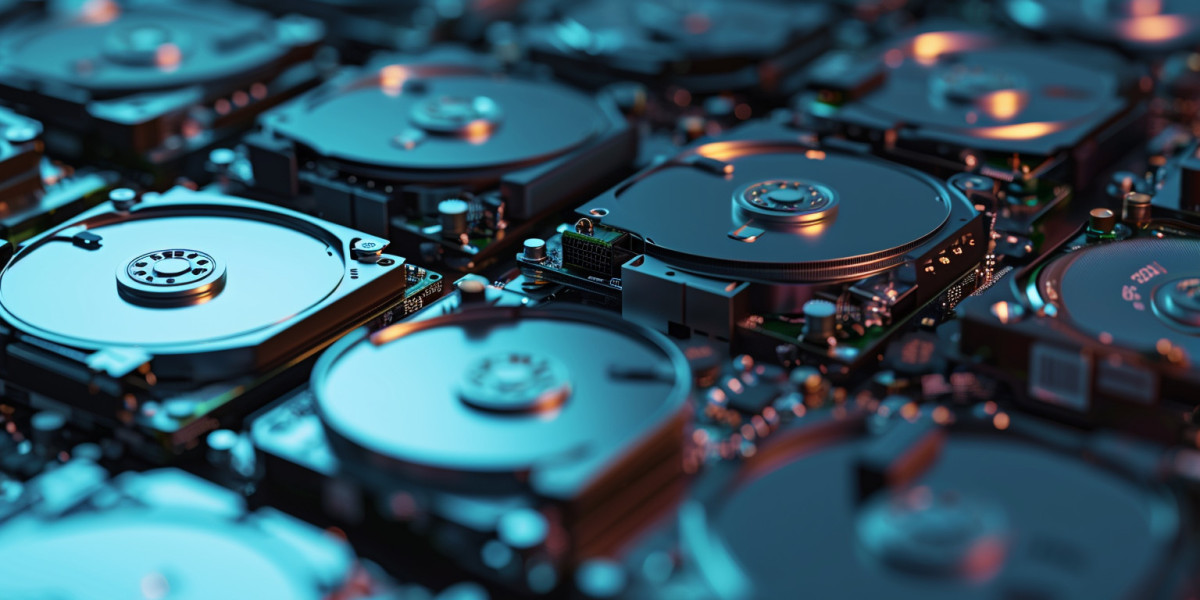



Recent Comments